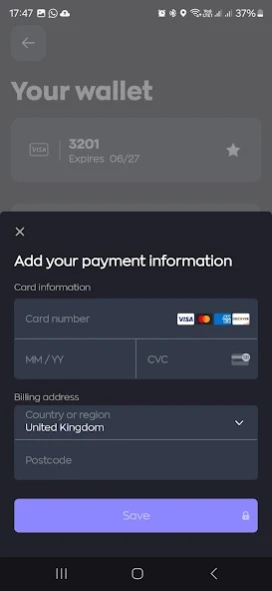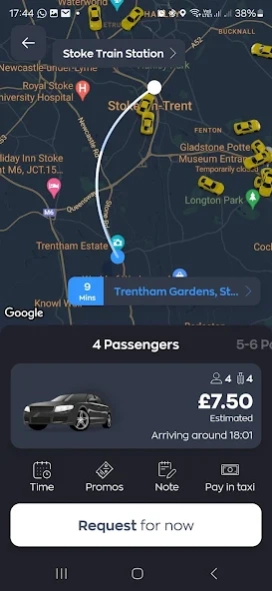Autocab Taxis 34.6.10.3572
Free Version
Publisher Description
Autocab Taxis - Book and track your Taxi easily with Stoke on Trent's Premier Taxi Company.
Book and track your Taxi easily with Stoke on Trent's Premier Taxi Company.
Click, Book & Track Your CAB
Dear Customer Welcome to Autocab Taxi’s Booking App.
With this app you can:
- Have priority for all bookings
- Book your Taxi immediately or make an advanced booking
- Cancel your taxi at the push of a button
- Track your taxi in real time
- No phone call required
- Push Notification on your booking status
- Booking is Fast & Simple
- Find popular destinations near you
- An estimated time of arrival
- Estimated fare
Autocab Taxi’s has a large fleet of vehicles ranging from Saloon Taxis, People Carriers and also Wheelchair Accessible Taxis and not to forget our latest addition Executive Vehicles all at very competitive prices.
If you feel that the Booking Application does not fulfil your requirements then please call 01782 314315, and we will be happy to assist you.
About Autocab Taxis
Autocab Taxis is a free app for Android published in the Recreation list of apps, part of Home & Hobby.
The company that develops Autocab Taxis is Autocab Private Hire LTD. The latest version released by its developer is 34.6.10.3572.
To install Autocab Taxis on your Android device, just click the green Continue To App button above to start the installation process. The app is listed on our website since 2024-04-02 and was downloaded 1 times. We have already checked if the download link is safe, however for your own protection we recommend that you scan the downloaded app with your antivirus. Your antivirus may detect the Autocab Taxis as malware as malware if the download link to com.autocab.taxibooker.autocabtaxis.stoke is broken.
How to install Autocab Taxis on your Android device:
- Click on the Continue To App button on our website. This will redirect you to Google Play.
- Once the Autocab Taxis is shown in the Google Play listing of your Android device, you can start its download and installation. Tap on the Install button located below the search bar and to the right of the app icon.
- A pop-up window with the permissions required by Autocab Taxis will be shown. Click on Accept to continue the process.
- Autocab Taxis will be downloaded onto your device, displaying a progress. Once the download completes, the installation will start and you'll get a notification after the installation is finished.